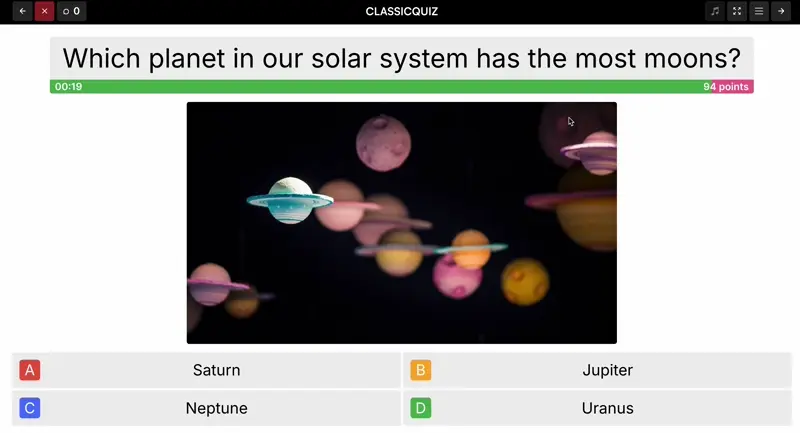With a tool like ClassicQuiz, you can easily create a quiz with timer where you set an automatic timer for each question. You decide whether participants get 10 seconds to answer, 30 seconds, or any other specific time limit.
Why Use a Quiz with Timer?
A quiz with timer provides several benefits:
- More excitement and faster pace
- Less chance of looking up answers
- Fair playing conditions for all participants
- Extra challenge with time-based scoring. You can link the timer to the points participants can earn. The faster a participant answers correctly, the more points they retain for that question. This makes the game not only more exciting but also rewards quick and accurate thinking.
How to Set Up an Automatic Timer for Your Quiz
When creating your quiz with timer on ClassicQuiz, you simply choose a time limit for each question. For example, you can set a question to automatically close after 30 seconds. The clock starts ticking as soon as the question appears on screen and runs automatically for every participant. Once time is up, participants can no longer submit answers.
When the timer expires, the correct answer is displayed, or you move on to the next question.
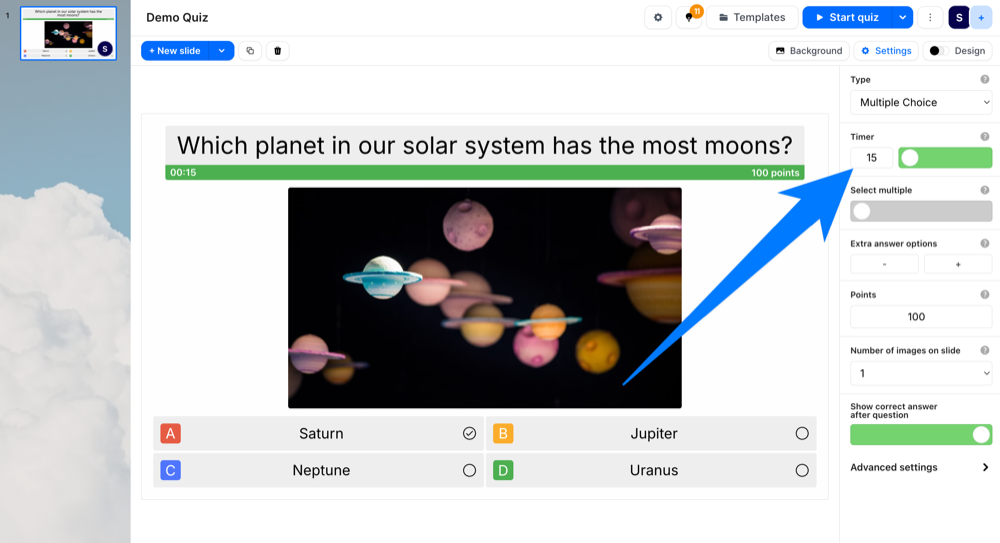
How to disable the timer
By default, most question types have an automatic timer set to 30 seconds. You can disable the automatic timer in the editor using the toggle button on the right side. When the timer is disabled, participants have unlimited time to answer or until the quiz master uses the arrow keys to move to the answer slide or next question.
Tips for Quiz Questions with Timer
- Keep it short and clear: Ensure participants understand the question quickly or adjust the time limit
- Avoid long reading passages: With short time limits, it’s better to ask concise questions
- Use multiple-choice questions: These are faster to answer than open-ended questions
- Play with tension: Alternate between quick questions and slightly longer thinkers
- Test your quiz beforehand: This ensures the time per question is realistic
Create Your Own Quiz with Timer
Visit our quiz editor, choose a quiz type, and set a timer for each question. Keep in mind that open-ended questions typically require more time than multiple-choice questions. This is also true for more complex question types like “Matching” or lengthy text-based questions.
Try it today and discover how fun a quiz with timer can be! Whether you’re hosting a quiz with timer for friends, colleagues, or students, the added time pressure creates an engaging and memorable experience that keeps everyone on their toes.