The perfect way to make meetings more fun.
- Make a workshop more fun and memorable.
- Fun for a Friday afternoon drink.
- Say goodbye to a colleague in a special way.
- Introduce your company in a fun way during a networking event.
The tool to create and play a quiz with a group of people. Allow up to 500 people to participate live in a quiz you created.
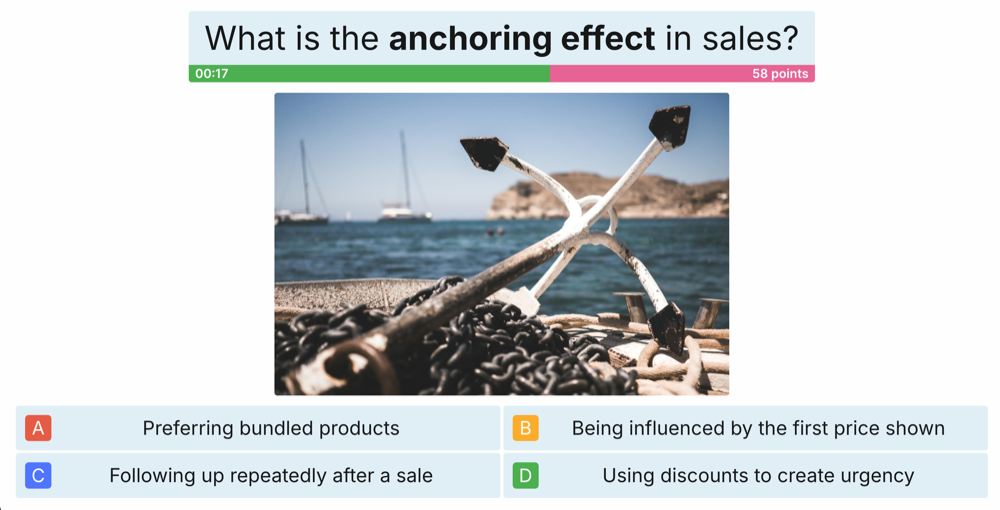
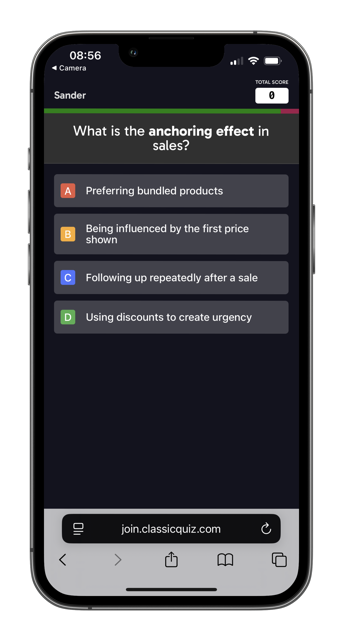

The quiz questions appear one by one on the screen in the order you choose.
Participants answer the questions via their phone. They also see if they answered the question correctly and how many points they scored.
Participants' answers are automatically processed and checked. You can display the answers on the shared screen after the question so everyone can learn from it.
The scoreboard shows the scores achieved by the participants. The scoreboard encourages participants to do their best because they can see how they are performing compared to others.
Come up with questions and add the answer options. Once you've added some questions, click "Present Quiz" to start the quiz.
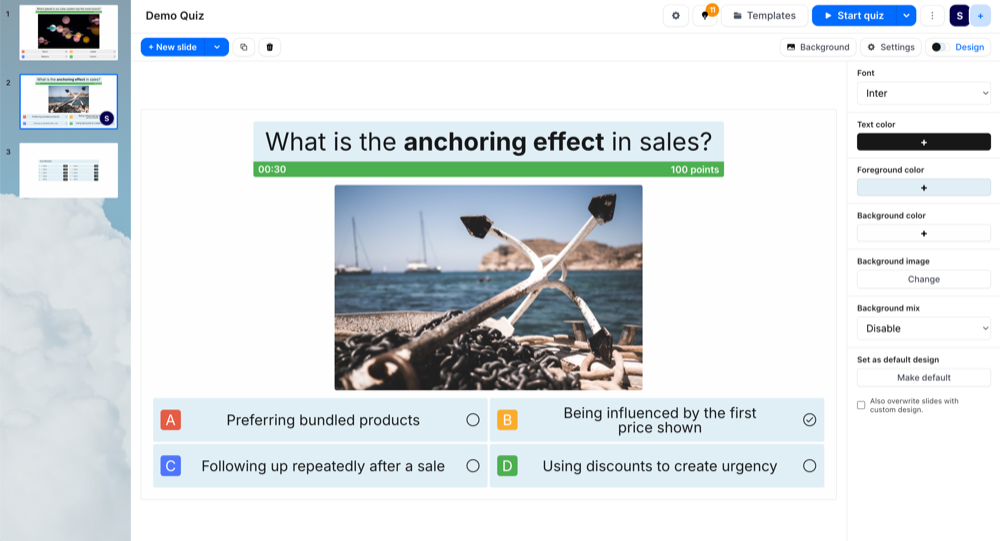
Connect your laptop to a big screen to ensure the quiz is clearly visible to all participants.
Once everyone is ready, the quizmaster clicks start to go to the first question.
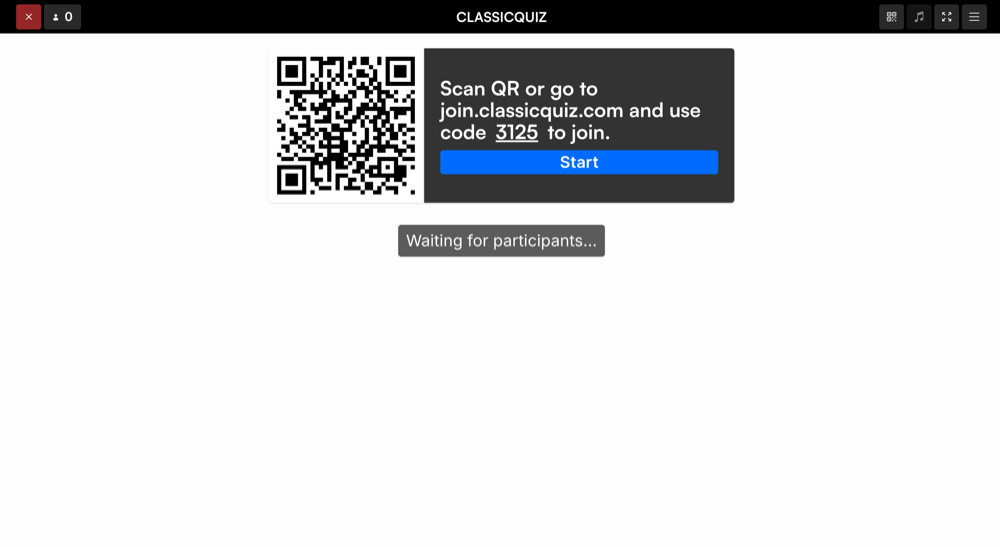
Each new question can be answered live by participants on their phones. After answering the question, you can show the results and a scoreboard.
In the top right, click on the right arrow (or use the arrow keys) to go to the next question.
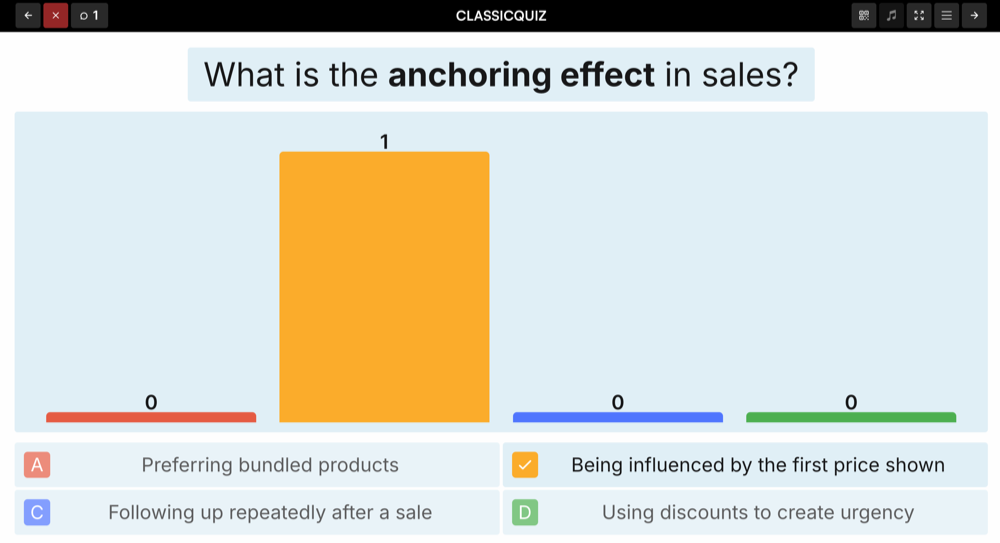
Works great! Very easy to create your own quiz and nice that the option is there to let 100 people participate. I am satisfied.
Classicquiz worked very well. The participants enjoyed participating. Very nice that this quiz was relatively easy to set up. I will definitely remember that this can be done in such a nice way.
We at Culucu Bar, a small but cozy music cafe in Kleve, regularly have a Music Quiz & Dance Night. For the Music Quiz, we have been using Classicquiz for a while. Very handy and user-friendly, even in German! Highly recommended for other Bars/Cafes or just for a fun quiz night with friends.
The quiz was very well received. Clear website and very user-friendly.
We used Classicquiz as a pub quiz during a dinner. In the quiz, we used various question types and included our own photos. It is a handy tool to use and to fully customize the quiz. Questions were answered very quickly and resolved where necessary. Also, the feedback you give to improve the quiz is taken into account. We found it highly recommended!
We used Classicquiz for a department outing. It was very well received by both the organization and participants. For me, it was very easy to organize the quiz via the website.
I find Classicquiz a pleasant and easy way to set up quizzes and of course much more affordable than, for example, Kahoot. Every month I faithfully use it in my online game event for (online) entrepreneurs. The variety between the types of questions, presentation options, and now special features is very nice! If I am a fan of something, I like to share it :D.




Hi I am Sander, the creator of Classicquiz. Classicquiz is a small software company based in Rotterdam. Although we are small, we serve both large and small organizations and individuals. It also makes us fast, transparent, and open.
What I love about quizzes is how they bring people together. They make learning more fun, encourage interaction, and create healthy competition. I experienced this when I first encountered digital quizzes during lectures at Erasmus University in Rotterdam.
With Classicquiz, I see how quizzes are used to educate, entertain, and engage people in a playful way. That makes me very excited!
Do you have questions, ideas, or just want to talk about this? → Feel free to contact me.